The firmware for your Digi product can be found on the Digi website. The steps required to find and download your firmware are defined below.
- Navigate to the support site on digi.com.
- Enter the name of your product and the word 'firmware' in the Search Support Resources search field. Ex. (EX15 firmware).
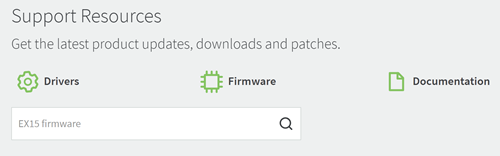
- Press enter.
- The firmware link should appear under the Product Resources tab in the search results page.
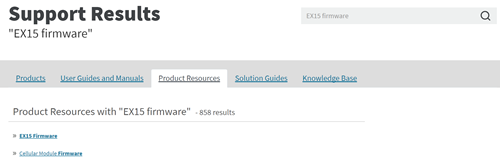
- Select the firmware link.
- The firmware page for your product will display.
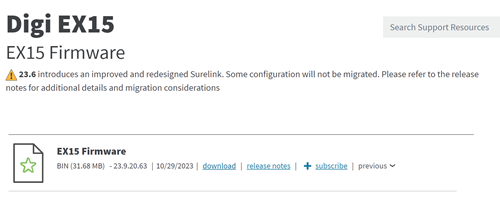
- Select the 'download' link to download or the 'release notes' link to view the firmware release notes.
Last updated:
Dec 19, 2023